Arghh!!!
I worked form home yesterday as I had the plumber round power flushing the central heating system. I spent most of the day trying to get mono xsp working (on Ubuntu on my ibook) which I did and all the sample .net applications were working great.
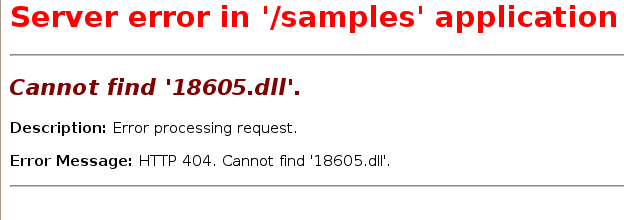 I came in to work today to show my boss what I had discovered and how it could be of use to us… and what do you know mon-xsp stopped working. I cannot fathom what has changed. All I did since it worked was reboot.
I came in to work today to show my boss what I had discovered and how it could be of use to us… and what do you know mon-xsp stopped working. I cannot fathom what has changed. All I did since it worked was reboot.
I have had a look around but all I found out was that the errors related to compilation errors. I can’t see how this happened as they were compiled yesterday and worked fine, are they recompiled each time??
I have reinstalled mono-xsp2-base, mono-apache-server2, mono-xsp , asp.net examples. Nada same error again The server is run using
/etc/init.d/mono-xsp start
Any ideas? Also anybody know how to get mod_mono installed on Linux PPC without having to recompile apache? and what the hell is apr-config?
Update
After some more playing around I re-installed mono-mcs package. I had more recent package over the ubuntu default which messed things up seemingly. Reverting to the ubuntu version solved and it and I am now serving up .Net applications on Linux on Mac 🙂
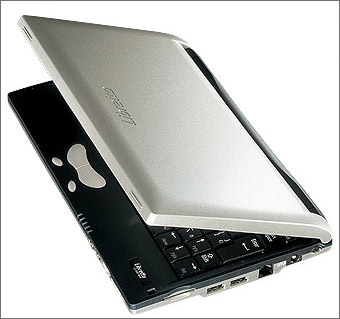

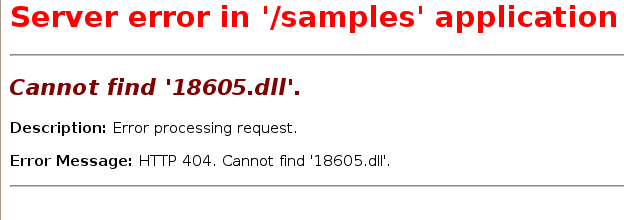 I came in to work today to show my boss what I had discovered and how it could be of use to us… and what do you know
I came in to work today to show my boss what I had discovered and how it could be of use to us… and what do you know 